Not everyone is seeing the new Google header bar yet that is being rolled out currently. The new header area moves the menu items that were previously linked directly on the top of the page to a new menu that is attached to the Google logo.
When you load the Google homepage you will see part of the menu expanded, with options to display additional links to Google products, services and pages with a click on the more link. A click on the actual page hides the menu on the page.
Google users who do not yet see the new menu can enable it by installing the Google Bar+ userscript. This userscript is only compatible with the Firefox web browser if Greasemonkey is installed, and with the Google Chrome browser if Tampermonkey is installed. It won’t work with Scriptish for Firefox or Google Chrome without Tampermonkey installed.
The script has more to offer than that though. A click on the profile icon in the header of the page displays two new entries that have been added by the script. The first can be used to reduce the height of the header bar on Google pages, the second to disable ads on Google.
Those three features alone are already very useful. The userscript furthermore adds options to edit any menu item in the Google Bar menu. Just right-click on a menu entry to edit it and to customize the Google bar.
This opens a menu with options to change the menu title, icon and link by either editing the values directly, or by selecting one of the preset options from the pulldown menu.
The preset buttons offer links to Google properties but also to other popular sites like Facebook, Netflix or Yahoo Mail.
If your favorite service is not in the list you can add it easily using the edit options provided by the userscript.
The only thing that is missing is an ability to move menu items around.
You can download Google Bar+ from the official userscript website.
© Martin Brinkmann for gHacks Technology News | Latest Tech News, Software And Tutorials, 2012. | Permalink |
Add to del.icio.us, digg, facebook, reddit, twitter
Post tags: Google, google homepage, userscripts
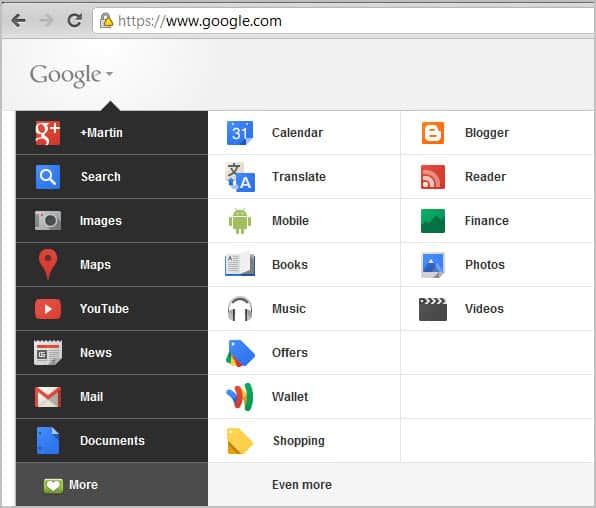



0 comments:
Post a Comment