I had one of the strangest experiences ever in the past 24 hours. Yesterday evening I noticed that I was not getting any audio in Firefox. I first thought this was a hiccup and restarted the browser to see if this resolved the problem. It unfortunately did not. I then tried to play videos on other sites first to see if it was a site specific issue or global.
Once verified that Firefox was not playing sound at all I checked if I could hear audio on the local system which worked fine.
I remembered that Windows 7 had audio mixers for every application capable of playing audio. It could have happened that the volume for the Firefox browser was all turned down. Turned out it was not unfortunately.
Next check was the Google Chrome browser, and this is when things got really weird. I could not hear any audio in Chrome either. Checked on YouTube and several other video hosting sites and sound was not playing.
My next guess was a issue with Adobe’s Flash plugin. I switched to HTML5 playback on YouTube, but audio was still not playing. A check on Adobe’s website revealed that the latest Flash version was installed on the system.
My next – and last guess – was that the installed audio driver was corrupt somehow. I did not put to much hope into the solution though as it felt unrealistic as audio was still playing on the desktop.
Still, I went to the Logitech website and downloaded the latest driver version for my G930 wireless headset. I checked playback in Firefox and Chrome after driver installation, and guess what; Audio was playing again.
I have no idea how this happened in first place. Lets take a look at the troubleshooting steps again:
- 1. Restart the browser, play again in same browser.
- 2. Check audio on other sites
- 3. Check Mixer in Windows
- 4. Check audio playback in a second browser
- 5. Check if the Adobe Flash plugin is up to date
- 6. Check another audio playback option, e.g. HTML5
- 7. Reinstall the audio driver
Is there anything else that you can do if those steps do not fix the issue on your end? Nothing comes to mind to be honest. Anyone with additional suggestions?
© Martin Brinkmann for gHacks Technology News | Latest Tech News, Software And Tutorials, 2012. | Permalink |
Add to del.icio.us, digg, facebook, reddit, twitter
Post tags: Chrome, Firefox, sound
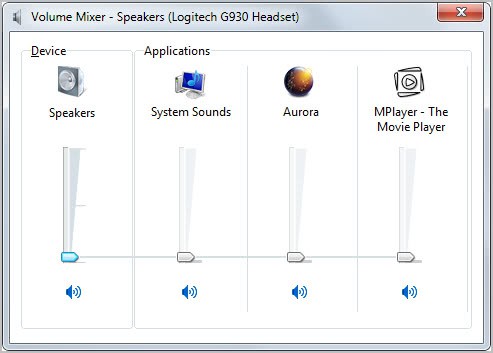
0 comments:
Post a Comment