When you sign up for a Facebook account you are asked to enter information about you including your birthday. The majority of Facebook users will probably get that right, but it can happen that you pick the wrong date either accidentally or on purpose if you do not want to reveal you true age to the social networking site.
When you later decide to change your age you will notice that this is not possible right away. First you will probably search for options to select a different birthday. When you finally find out that the option is available under Edit Profile, you will notice that the birthday is not editable there. You can open that page right here to test it for yourself.
Why is it blocked? The most likely reason is to block users from changing their birthday from changing it whenever they feel like it, and to block minors trying to make themselves adults on the site.
This is however a issue if you have accidentally selected the wrong birthday. How can you change it if not in the Facebook profile?
The only way to change your date of birth on Facebook is to contact the Facebook support team to make them change it for your.
Facebook has made available a form for that request which you can access here.
Here you need to select the new birth date and enter a reason for the change. The most likely reason is that you have made an error during account creation. It is likely that the first request will be granted if you use that reason for changing the birthday.
There is no telling how Facebook will react if you use the form multiple times throughout the years. It is likely that they will deny the second or third request unless you provide them with a very good reason for the change.
© Martin Brinkmann for gHacks Technology News | Latest Tech News, Software And Tutorials, 2012. | Permalink |
Add to del.icio.us, digg, facebook, reddit, twitter
Post tags: facebook, facebook tips

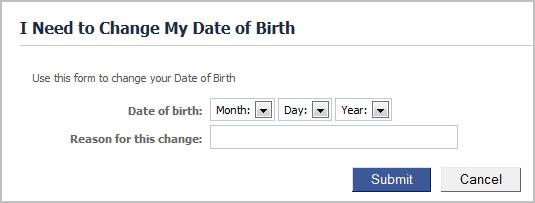
0 comments:
Post a Comment