One of the big issues that many Windows users have with Windows Explorer is that the file browser is not displaying the size and amount of files that are stored in subfolders. Why would that be important? You could for instance use the information to detect the largest folders on your system, and that both storage wise and file count wise. Maybe you have asked yourself where all the free space has gone on a particular drive. If you do and only have Windows Explorer at your disposal, you are in for a long shift of looking at folder properties and opening subfolders on the system.
FolderUsage is a free program for the Windows operating system that can provide you with the information in a heartbeat. All you need to do to get started is to select a root folder on your system before hitting the analyze button.
The program then displays folder and file information in two separate columns in the program window.
The left column displays information about the root folder and all subfolders. This includes their name, size, subfolder and file count. The program sorts the folders from largest size wise to lowest.
The right column displays file a folder and file listing of the selected folder. A right-click opens a context menu with options to open or delete selected files, and to change the display size from Megabytes to Bytes, Kilobytes or Gigabytes.
The Filter option of the Tools menu offers another interesting option. It can be used to only include files in the generation of information that match the filters. This ranges from file creation and access dates over file sizes and regular expressions.
You could use the filtering options to only include select file types in the scan, which would basically allow you to find the largest folders with those file types in the selected directory structure.
Not everything is golden though. Deleting and opening files for instance is only linked to the mouse context menu. Options to use the keyboard would be useful. As would be the integration of the filter menu directly in the program interface, and export options.
Looking for alternatives? Try programs like Folder Size, Used Hard Drive Space by Folder or Visualize Hard Drive Space instead.
Windows users can download the latest version of FolderUsage from the developer website. (via Addictive Tips) FolderUsage runs only on systems that have the Microsoft .Net Framework 4.0 installed.
© Martin Brinkmann for gHacks Technology News | Latest Tech News, Software And Tutorials, 2012. | Permalink |
Add to del.icio.us, digg, facebook, reddit, twitter
Post tags: folder-size, windows software
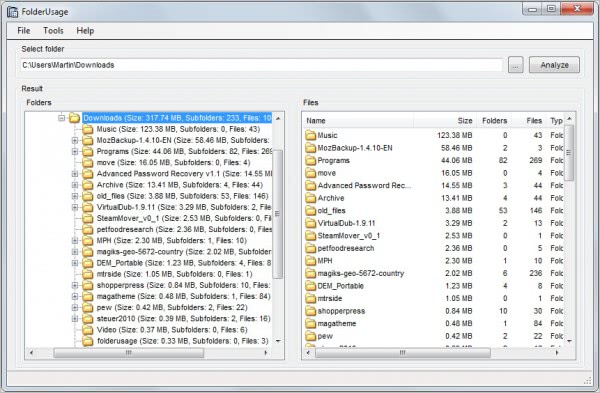
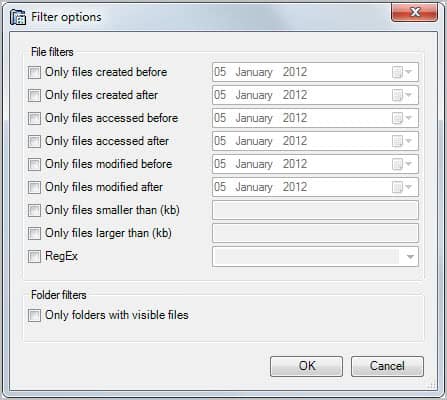
0 comments:
Post a Comment