I had to read Microsoft’s new post at the Building Windows 8 blog twice to fully understand the Storage Spaces feature of the Windows 8 operating system. Storage Spaces is a new drive virtualization technology. It basically allows users of the Windows 8 operating system to create drive pools and virtual disks.
Drive Pools combine the storage space of one or multiple hard drives. Drives with different speeds, storage capacities and connections can be combined in a drive pool.
Virtual disks on the other hand behave just like physical disk with a few exceptions. It won’t be possible to boot from a virtual disk. They do however support thin provisioning and resiliency to failure on the plus side of things.
What does that mean? Thin provisioning basically can be used to assign more storage capacity to a pool than is available at the moment. The pool itself will only use as much storage space as needed to store the data. This is different from regular hard drive partitions that always make available a set amount of space on a system. Thin provisioning can increase the storage efficiency of a system. And if storage space runs out it is just a matter of connecting a new hard drive or assigning unused space to the pool to overcome the shortage.
Resiliency through mirroring and parity make sure that data remains available even if a hard drive fails and needs to be replaced. Mirroring basically makes sure that data is available on at least two physical drives so that recovery is possible even if one of the drives fails.
Parity on the other hand saves information “alongside user data within the space” so that data can be reconstructed if a drive fails or if it becomes corrupt. Usenet users may know the parity concept from par files that often get uploaded besides the actual files so that corrupt files can be reconstructed locally.
Drives can be replaced easily if mirrored or parity spaces have been created. If that is the case the drive can simply be replaced. Storage Spaces will automatically synchronize the data once the drives connects. Synchronization is an automatic feature which can also be triggered manually with the help of the repair command via Powershell.
As far as mirroring goes: The technology supports two-way and three-way mirrors, with the possibility to assign data to specific disks manually.
You can read up on the new feature at the Building Windows 8 blog or Windows 8 News site.
© Martin Brinkmann for gHacks Technology News | Latest Tech News, Software And Tutorials, 2012. | Permalink |
Add to del.icio.us, digg, facebook, reddit, twitter
Post tags: drive extender, storage space, windows 8
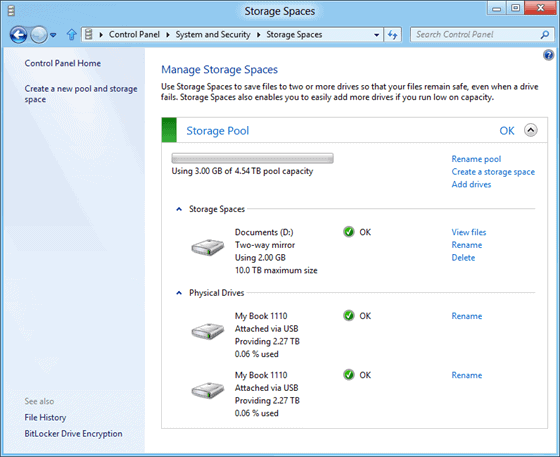
0 comments:
Post a Comment